External Vref for ADC
The Expander Pi is an Analogue, Digital and RTC development Interface for the Raspberry Pi
12/06/2016
Posted by:
sandeeptara@gmail.com
12/06/2016
Posted by:
andrew
At the moment none of our Expander Pi libraries supports differential mode on the Expander Pi ADC but if you let me know which language you are using I will update that library so you can use it in differential mode and hopefully read the RTD correctly.
12/06/2016
Posted by:
andrew
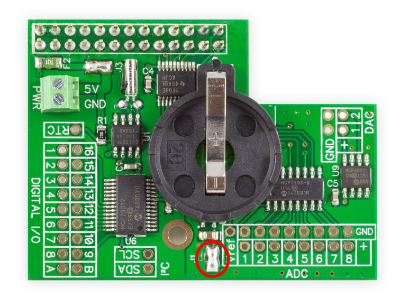
14/06/2016
Posted by:
sandeeptara@gmail.com
16/06/2016
Posted by:
sandeeptara@gmail.com
16/06/2016
Posted by:
andrew
05/07/2016
Posted by:
sandeeptara@gmail.com
Forum Notice – Closure to New Posts
As part of our compliance with the UK’s Online Safety Act, the AB Electronics UK support forum is now closed to new posts and replies.
We understand the importance of continued support for our products, so if you have a technical query or require assistance, please use the Contact Form or consult our Knowledge Base for helpful articles and documentation.
We appreciate your understanding and continued support.
Note: documents in Portable Document Format (PDF) require Adobe Acrobat Reader 5.0 or higher to view.
Download Adobe Acrobat Reader or other PDF reading software for your computer or mobile device.
