Getting inconsistent results on 1 wire Pi Plus
The 1 Wire Pi Plus and 1 Wire Pi Zero are a 1 Wire interface for the Raspberry Pi
01/11/2016
Posted by:
sam
01/11/2016
Posted by:
andrew
One possible solution to this is shown in the datasheet for the DS2482 chip which we use on the 1 Wire Pi Plus. You can add an external P-channel MOSFET and a current limiting resistor onto the 1-wire bus to increase the pull-up current. The MOSFET will need to be driven from the PCTLZ pin on the DS2482 which is pin 6. This pin is not connected to anything on the 1 Wire Pi Plus so you will need to solder a wire from the chip to the MOSFET. The datasheet goes into more detail on how to wire up the MOSFET and configure it.
01/11/2016
Posted by:
andrew
01/11/2016
Posted by:
andrew
owfs --debug --ActivePullUp --i2c=ALL:ALL /mnt/owfs/
I have tried adding the line "activepullup" to /etc/owfs.conf and it did not error when the Raspberry Pi booted so I think that may work as well for setting the pull-up active.
Hopefully, this will fix the problems you are having.
01/11/2016
Posted by:
sam
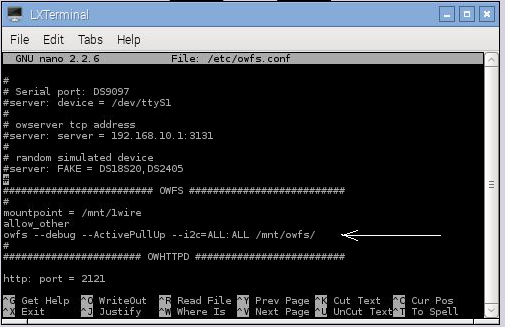
01/11/2016
Posted by:
andrew
activepullup
Put this below allow_other in place of the line you have entered.
If this doesn't work then it may be worth posting a support request on the owfs support forums to see if any of the developers know how to enable the active pullups in owfs. The man pages for owfs do not make any mention of the activepullup option and I could only find it in the source code for owfs so the developers may know more about how to get it working.
02/11/2016
Posted by:
sam
02/11/2016
Posted by:
andrew
Soldering the cables will also help as the inconsistent results you are getting could be caused by a bad connection between the wires and sensors.
29/12/2016
Posted by:
sam
29/12/2016
Posted by:
andrew
Forum Notice – Closure to New Posts
As part of our compliance with the UK’s Online Safety Act, the AB Electronics UK support forum is now closed to new posts and replies.
We understand the importance of continued support for our products, so if you have a technical query or require assistance, please use the Contact Form or consult our Knowledge Base for helpful articles and documentation.
We appreciate your understanding and continued support.
Note: documents in Portable Document Format (PDF) require Adobe Acrobat Reader 5.0 or higher to view.
Download Adobe Acrobat Reader or other PDF reading software for your computer or mobile device.
