Simple oscilloscope program
The ADC Pi is an Analogue to Digital converter for the Raspberry Pi
27/07/2015
Posted by:
McCannon01
1) Select the i2c addresses where the ADC board is located
2) Select SPS
3) Select ADC channel 1-8
4) Select continuous or single sweep
5) Set a threshold on the analog input level so the sweep changes from green to red over threshold
6) Select manual trigger for single sweep
7) Select 1 of 8 possible GPIO pins as a trigger
8) Select an input voltage level to act as trigger
9) Select x-axis time from 0.5 to 4.0 seconds
27/07/2015
Posted by:
andrew
We don't have the ability to store images on this forum so the best way to add an image to your post would be to upload it to Imgur, copy the direct link URL and then use the insert image button and paste the URL in the source box.
The best place to put the code would be on GitHub so people can easily download it and share any changes they make with you.
28/07/2015
Posted by:
McCannon01
An image of the face plate GUI is now on
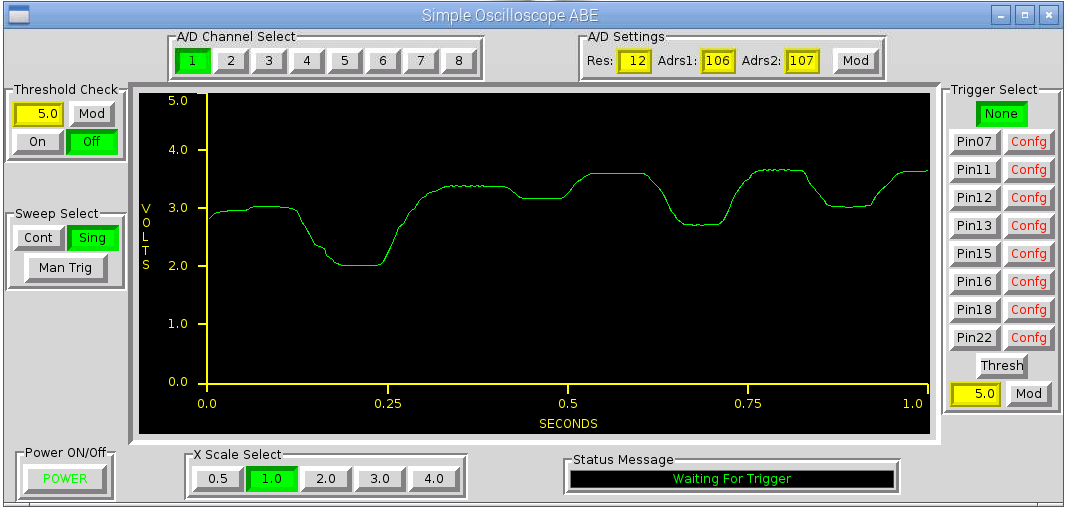
I created a repository on github called Simple_Scope_ABE and the code is in the file S_Scope_ABE.py
Have fun with it.
28/07/2015
Posted by:
andrew
Simple Scope ABE
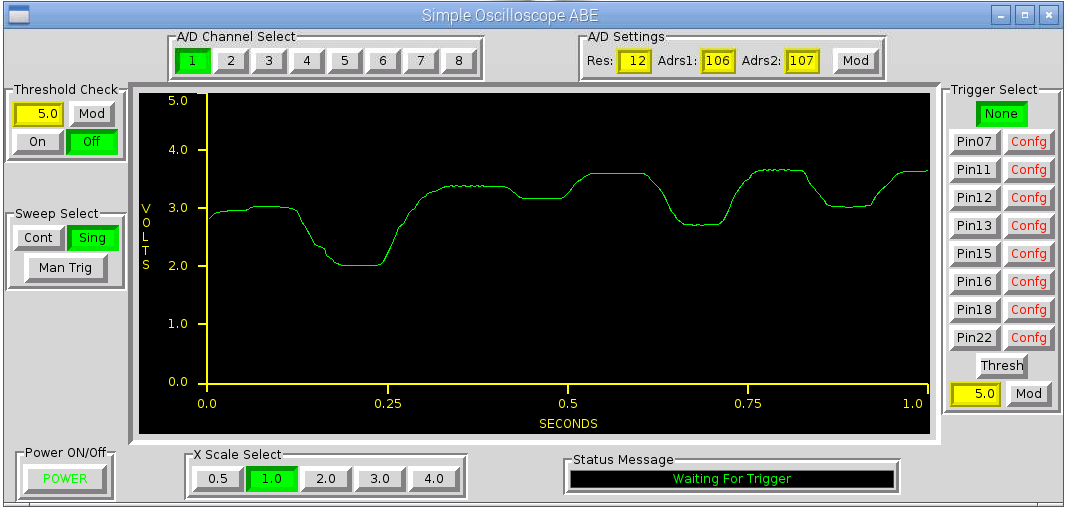
Forum Notice – Closure to New Posts
As part of our compliance with the UK’s Online Safety Act, the AB Electronics UK support forum is now closed to new posts and replies.
We understand the importance of continued support for our products, so if you have a technical query or require assistance, please use the Contact Form or consult our Knowledge Base for helpful articles and documentation.
We appreciate your understanding and continued support.
Note: documents in Portable Document Format (PDF) require Adobe Acrobat Reader 5.0 or higher to view.
Download Adobe Acrobat Reader or other PDF reading software for your computer or mobile device.
