Enabling DTR (pin 4)
The ADC Pi is an Analogue to Digital converter for the Raspberry Pi
01/06/2017
Posted by:
Jason
01/06/2017
Posted by:
Jason
01/06/2017
Posted by:
andrew
On the Serial Pi Plus, there are two spare channels on the MAX3232 converter chip which are connected to the four solder pads next to the chip. One channel is an input and the other is an output so you should be able to connect the spare output between a GPIO pin and pin 4 on the DB9 connector.
You will need to connect pin 14 on the MAX3232 to pin 4 on the DB9 connector and pin 11 on the MAX3232 to a GPIO pin. You can then use the GPIO pin to switch the output between +5V and -5V which should hopefully work for the DTR input on your serial device.
The photo below shows which pins you will need to connect. It may be worth checking the output of pin 4 with a multimeter to make sure it is working correctly before connecting your device to the port.
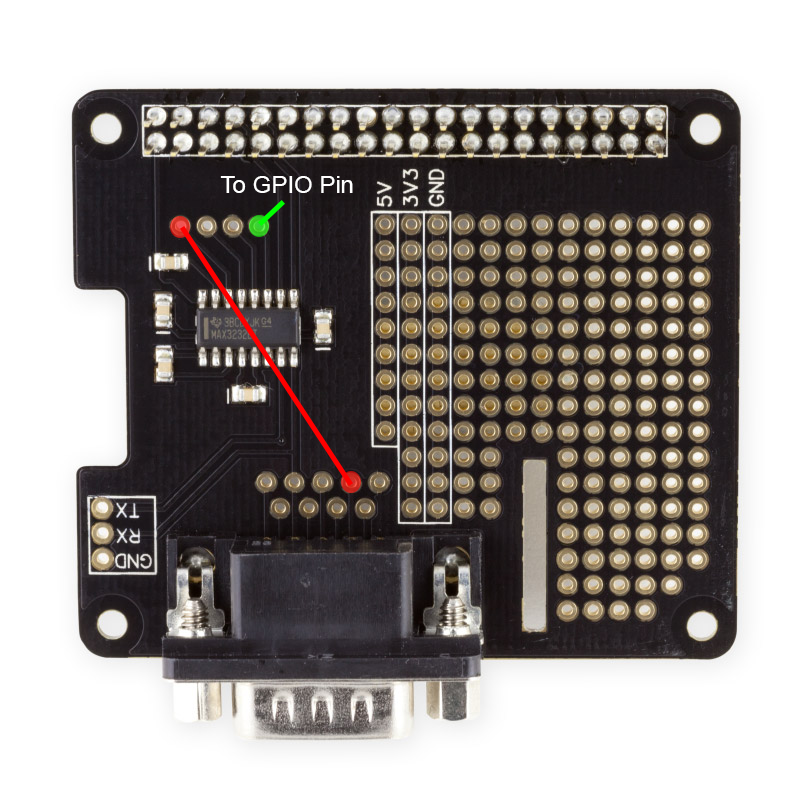
05/06/2017
Posted by:
Jason
05/06/2017
Posted by:
andrew
If you need more than one channel going in any direction then you could use a second MAX3232 chip in a DIP package and put it in the development area on the right side of the board.
05/06/2017
Posted by:
Jason
05/06/2017
Posted by:
andrew
05/06/2017
Posted by:
Jason
05/06/2017
Posted by:
Jason
Forum Notice – Closure to New Posts
As part of our compliance with the UK’s Online Safety Act, the AB Electronics UK support forum is now closed to new posts and replies.
We understand the importance of continued support for our products, so if you have a technical query or require assistance, please use the Contact Form or consult our Knowledge Base for helpful articles and documentation.
We appreciate your understanding and continued support.
Note: documents in Portable Document Format (PDF) require Adobe Acrobat Reader 5.0 or higher to view.
Download Adobe Acrobat Reader or other PDF reading software for your computer or mobile device.
