Features
- RS-485 Half Duplex Port.
- Up to 250 kbps transfer rate.
- Use the Raspberry Pi to control external RS-485 devices.
- Stackable with other Raspberry Pi accessory boards.
- Mounting holes for use with the AB Electronics UK mounting kits (sold separately)
The RS485 Pi is a communication development board supporting the RS-485 serial protocol, designed to work with the Raspberry Pi and other compatible single-board computers.
The RS-485 port is connected to the UART port on the Raspberry Pi using an SN65HVD72 interface. The SN65HVD72 IC converts the 3.3V UART signals to RS-485 voltages, allowing communication with RS-485 compatible devices over a DB9 serial cable or twisted pair cable. The RS-485 port can be accessed through the DB9 port or the solder points on the PCB.
The RS485 Pi protects against voltage spikes through a TVS Diode and two 10-Ω, Pulse-Proof Thick-Film Resistors.
Only one RS485 Pi board on a Raspberry Pi can be used. If stacking with other boards, we recommend putting the RS485 Pi at the top of the stack due to the height of the DB9 connector.
Using RS-485*You need to use the latest Raspbian Jessie release and disable the built-in Bluetooth to use the RS485 Pi on the Raspberry Pi 3; see our Knowledge Base for instructions on how to set up the serial port on the Raspberry Pi.
RS-485, also known as ANSI/TIA/EIA-485, TIA/EIA-485 or EIA-485, is a standard used in serial communication systems. Equipment using the RS-485 standard can be used over long distances in noisy environments. Unlike RS232, the RS-485 standard allows multiple devices to be connected to the same network. The recommended arrangement for connecting devices to an RS-485 network is to use a series of nodes connected along a line or bus with terminating resistors used at either end of the bus to reduce reflections.
A 120-Ω resistor is included with the RS485 Pi, which will need to be fitted if the board is connected to the end of the RS-485 bus. The diagram below shows a typical network of RS-485 devices.

Technical Details
Input Ratings & Specifications
- Spec
- Ratings
- Supply Voltage
- 3.3V
- Logic Voltage at GPIO Port
- 3.3V
- Differential Input Voltage at A & B
- -12V to +12V
- High-level input voltage
- 2V
- Low-level input voltage
- 0.4V
- Signalling Data Rate
- 250 kbps
3D CAD Model
 RS485 Pi - 3D CAD File (STEP Format)
RS485 Pi - 3D CAD File (STEP Format)
Schematic

View the schematic PDF.
Mechanical Drawings

Click the image to enlarge.
Compatibility
We have tested the RS485 Pi on the following platforms.
| Model |
Status |
| Raspberry Pi Model A / B |
|
| Raspberry Pi 1 Model A+ / B+ |
|
| Raspberry Pi 2 Model B |
|
| Raspberry Pi 3 Model A+ / B / B+ |
|
| Raspberry Pi 4 Model B |
|
| Raspberry Pi 5 |
|
| Raspberry Pi Zero |
|
| Raspberry Pi Zero W / Zero 2 W |
|
| Raspberry Pi Compute Module 4 IO Board |
|
| Raspberry Pi 400 |
|
| Orange Pi |
|
| Odroid |
|
Assembly Instructions
The RS485 Pi is supplied with the 40-pin GPIO connector, and the DB9 connector is unsoldered.
A 120R terminator resistor is included in the kit. This will be required if the RS485 Pi is used as an end node within an RS485 network.
Before using the RS485 Pi, you must solder both connectors onto the PCB. We suggest soldering the 40-pin GPIO connector first and then the DB9 connector.
PCB Header Assembly Jig
Download and print our PCB Header Assembly Jig to hold your circuit board when soldering the header pins.
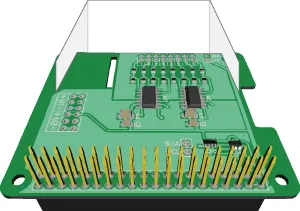
Connecting to the RS-485 Port
The RS-485 port on the RS485 Pi can be accessed through the male DB9 socket or the solder points on the PCB. The DB9 socket uses three wires, as shown in the diagram below.
| Pin |
Usage |
| 1 |
N/C |
| 2 |
N/C |
| 3 |
B |
| 4 |
A |
| 5 |
Ground |
| 6 |
N/C |
| 7 |
N/C |
| 8 |
N/C |
| 9 |
N/C |

DB9 connector viewed from the front of the RS485 Pi