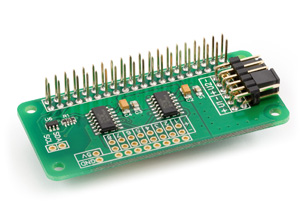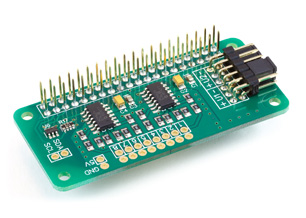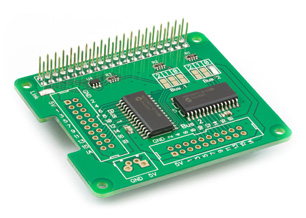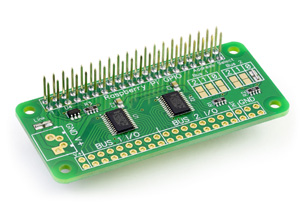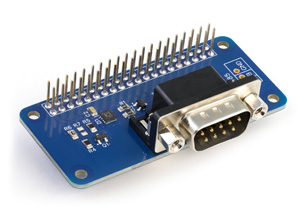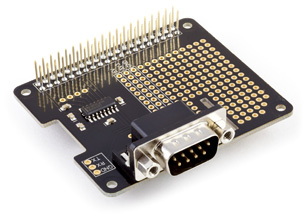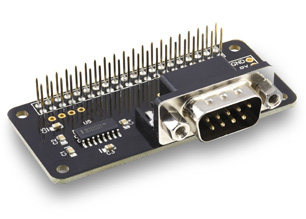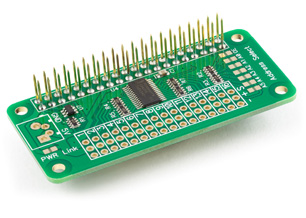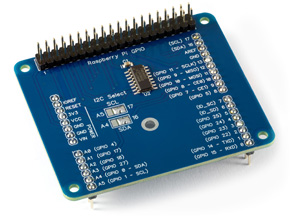The AB Electronics UK Knowledge Base provides support solutions, tutorials and troubleshooting guides.

- Home
- Help and Support
- Knowledge Base
- Code & Languages
- Arduino Library and Demos
-
Raspberry Pi
- PCB Header Assembly Jig
- Raspberry Pi GPIO Pins
- Samba Setup on Raspberry Pi
- Set a static IP Address on Raspberry Pi OS Bookworm
- I2C Part 1 - Introducing I2C
- I2C Part 2 - How to Enable I2C on the Raspberry Pi
- I2C Part 3 - I2C tools in Linux
- I2C Part 4 - Programming I2C with Python
- SPI and Python on Raspberry Pi OS
- Using Pythonpath with our Python Libraries
- Connecting Development Boards to the Raspberry Pi 400
- General
- Code & Languages
- Raspberry Pi Pico Tutorials
- 1 Wire Pi Tutorials
- ADC Pi Tutorials
- ADC DAC Pi Zero Tutorials
- ADC Differential Pi Tutorials
- Expander Pi Tutorials
-
IO Pi Plus Tutorials
- IO Pi Plus FAQ
- IO Pi Plus Tutorial 1 - The Blinking LED
- IO Pi Plus Tutorial 2 - Push the Button
- IO Pi Plus Tutorial 3 - Introducing Interrupts
- IO Pi Plus Tutorial 4 - More Interrupts
- IO Pi Plus Tutorial - MQTT Reading the Ports
- IO Pi Plus with Raspberry Pi Pico
- IO Pi Plus Tutorial - MQTT Control
- Driving Relays or Higher Loads with the IO Pi Plus
- 16 Channel Opto-Isolated Input Board
- Relay Board for the IO Pi Plus 2.1
- IO Zero 32 Tutorials
- RTC Pi Tutorials
- Serial Pi
- Servo PWM Pi Tutorials
-
Home Assistant
- Using 1 Wire with Home Assistant and the Raspberry Pi OS
- Using I2C Devices on the Raspberry Pi with Home Assistant
- Using the ADC Differential Pi with Home Assistant on the Raspberry Pi
- Using the ADC Pi with Home Assistant on the Raspberry Pi
- Using the IO Pi Plus with Home Assistant on the Raspberry Pi
-
Legacy Products
- ADC DAC Pi (Discontinued)
- ADC Pi (Discontinued)
- Buffer Pi - Legacy Product
- Com Pi (Discontinued)
- Delta-Sigma Pi (Discontinued)
- Expander Pi (Discontinued)
- IO Pi (Discontinued)
- IO Pi Plus 1.0 (Discontinued)
- IO Pi Zero (Discontinued)
- Logic Level Converter (Discontinued)
- RTC Alarm Pi (Discontinued)
- RTC Pi (Discontinued)
- Serial Pi (Discontinued)
- 1 Wire Pi (Discontinued)
- 1 Wire Pi Plus 1.0 (Discontinued)
- Other Supported Platforms
Arduino Library and Demos
Demo code for the Arduino Platform
The Arduino libraries are designed to allow the use of development boards from AB Electronics UK with the Arduino development platform.
Download the zip file containing the Arduino libraries from GitHub and follow the instructions on Arduino Libraries Guide to install on your operating system.
Whether you’re working on data acquisition, control systems, or sensor integration, our libraries simplify the process of connecting and using our boards with your Arduino.
Here is a list of available libraries and their functionalities:
• ADC DAC Pi: Read ADC inputs and write DAC outputs.
• ADC Differential Pi: Read analogue input values from the ADC Differential Pi.
• ADC Pi: Read analogue input values from the ADC Pi.
• IO Pi: Read and write to the IO Pi Plus, IO Pi Zero, and IO Pi.
• Servo Pi: Control the PWM outputs on the Servo PWM Pi.
Arduino Uno to Raspberry Pi Adapter
Our Arduino Uno to Raspberry Pi Adapter is a versatile adapter that allows you to connect our Raspberry Pi development boards with the Arduino Uno.
You can download all of the libraries and demos from our Arduino GitHub Repository
Installing the library
To install a library in your Arduino development software, download the required board library and copy the folder, i.e. ABEAdcpi, into your Arduino libraries folder.
On a Windows system, this is normally located at C:\Program Files (x86)\Arduino\libraries