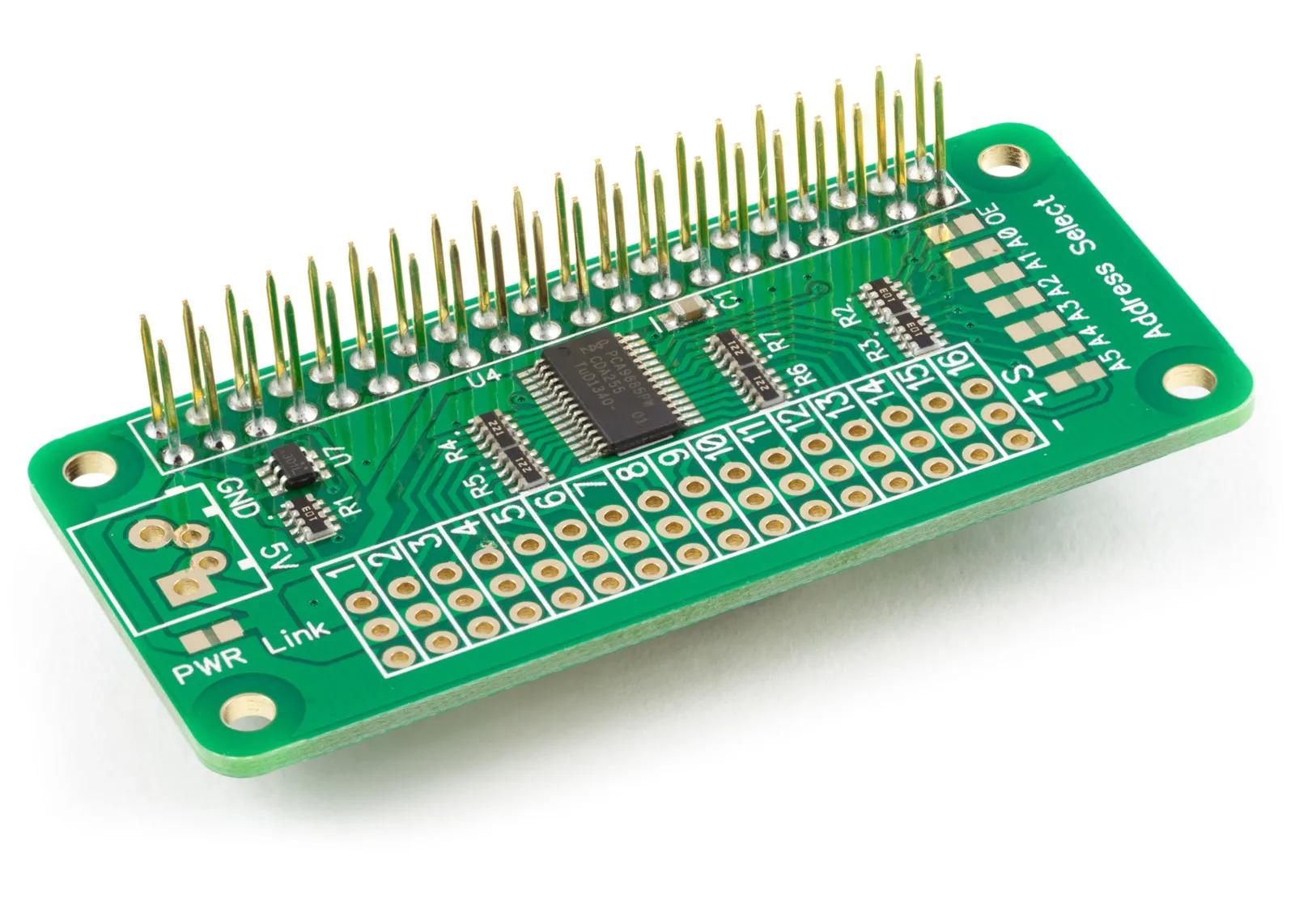Python Library to use with Servo Pi Raspberry Pi development board.
The example python files can be found in /ABElectronics_Python_Libraries/ServoPi/demos
Downloading and Installing the library
Python 3
To install the library you will need the Python3 build and install packages. To install them run the following command.
sudo apt update
sudo apt install python3-build python3-installer git
Download the ABElectronics_Python_Libraries to your Raspberry Pi:
git clone https://github.com/abelectronicsuk/ABElectronics_Python_Libraries.git
To install the python library navigate into the ABElectronics_Python_Libraries folder and run:
python3 -m build
sudo python3 -m installer dist/*.whl
Using classes without installing the library
To use a specific part of our Python library in your project without installing the entire library, you can simply copy the needed class file into your project's directory. For example, to use the Servo PWM Pi, copy the ServoPi.py file from the ServoPi directory to where your project files are located. After doing this, you can use the class in your program by adding an import statement at the beginning of your Python code. This allows you to directly utilize the class's functionality in your project.
from ServoPi import ServoPi
Required Libraries
The library requires smbus2 or python-smbus to be installed
sudo pip3 install smbus2
Class: PWM
PWM(address, bus)
The PWM class provides control over the pulse-width modulation outputs on the PCA9685 controller. Functions include setting the frequency and duty cycle for each channel.
Parameters:
address (optional): device I2C address, defaults to 0x40
bus (optional): I2C bus number (integer). If no value is set the class will try to find the I2C bus automatically using the device name.
Initialise with the I2C address for the Servo Pi.
pwmobject = PWM(0x40)
PWM Functions
set_pwm_freq(freq, calibration)
Set the PWM frequency
Parameters: freq - required frequency, calibration - optional integer value to offset oscillator errors.
Returns: null
set_pwm(channel, on, off)
Set the output on single channels
Parameters: channel - 1 to 16, on-time period 0 to 4095, off-time period 0 to 4095. Total on-time and off-time can not exceed 4095
Returns: null
set_pwm_on_time(channel, on_time)
Set the output on time for a single channels
Parameters: channel - 1 to 16, on - period 0 to 4095
Returns: null
set_pwm_off_time(self, channel, off_time)
Set the output off time for a single channels
Parameters: channel - 1 to 16, off_time - period 0 to 4095
Returns: null
get_pwm_on_time(channel)
Get the output on time for a single channels
Parameters: channel - 1 to 16
Returns: on time - integer 0 to 4095
get_pwm_off_time(channel)
Get the output off time for a single channels
Parameters: channel - 1 to 16
Returns: on time - integer 0 to 4095
set_all_pwm(on, off)
Set the output on all channels
Parameters: on-time period, off-time period 0 to 4095. Total on-time and off-time can not exceed 4095
Returns: null
output_disable()
Disable the output via the OE pin
Parameters: null
Returns: null
output_enable()
Enable the output via the OE pin
Parameters: null
Returns: null
set_allcall_address(address)
Set the I2C address for the All Call function
Parameters: address
Returns: null
enable_allcall_address()
Enable the I2C address for the All Call function
Parameters: null
Returns: null
disable_allcall_address()
Disable the I2C address for the All Call function
Parameters: null
Returns: null
sleep()
Puts the PCA9685 PWM controller into a sleep state.
Parameters: null
Returns: null
wake()
Wakes the PCA9685 PWM controller from its sleep state.
Parameters: null
Returns: null
is_sleeping()
Returns if the PCA9685 PWM controller is in its sleep state.
Parameters: null
Returns: True = Is sleeping, False = Is awake.
invert_output(state)
Inverts the outputs on all PWM channels.
Parameters: True = inverted, False = non-inverted
Returns: null
Class: Servo
Servo(address, low_limit, high_limit, reset, bus)
The Servo class provides functions for controlling the position of servo motors commonly used on radio control models and small robots. The Servo class initialises with a default frequency of 50Hz and low and high limits of 1.0ms and 2.0ms.
Initialise with the I2C address for the Servo Pi.
servo_object = Servo(0x40)
Optional Parameters:
low_limit = Pulse length in milliseconds for the lower servo limit. (default = 1.0ms)
high_limit = Pulse length in milliseconds for the upper servo limit. (default = 2.0ms)
reset = True: reset the servo controller and turn off all channels. False: initialise with existing servo positions and frequency. (default = true)
bus: I2C bus number (integer). If no value is set the class will try to find the i2c bus automatically using the device name.
Servo Functions
move(channel, position, steps=250)
Set the servo position
Parameters:
channel - 1 to 16
position - value between 0 and the maximum number of steps.
steps (optional) - The number of steps between the low and high servo limits. This is preset at 250 but can be any number between 0 and 4095. On a typical RC servo, a step value of 250 is recommended.
Returns: null
get_position(channel, steps=250)
Get the servo position
Parameters: channel - 1 to 16
steps (optional) - The number of steps between the low and high servo limits. This is preset at 250 but can be any number between 0 and 4095. On a typical RC servo, a step value of 250 is recommended.
Returns: position - value between 0 and the maximum number of steps. Due to rounding errors when calculating the position, the returned value may not be the same as the set value.
set_low_limit(low_limit, channel)
Set the pulse length for the lower servo limits. Typically 1.0ms.
Warning: Setting the pulse limit below 1.0ms may damage your servo.
Parameters:
low_limit - Pulse length in milliseconds for the lower servo limit.
channel (optional) - The channel for which the low limit will be set.
If this value is omitted the low limit will be set for all channels.
Returns: null
set_high_limit(high_limit, channel)
Set the pulse length for the upper servo limits. Typically 2.0ms. Warning: Setting the pulse limit above 2.0ms may damage your servo.
Parameters:
high_limit - Pulse length in milliseconds for the upper servo limit.
channel (optional) - The channel for which the upper limit will be set.
If this value is omitted the upper limit will be set for all channels.
Returns: null
set_frequency(freq, calibration)
Set the PWM frequency
Parameters: freq - required frequency for the servo.
calibration - optional integer value to offset oscillator errors.
Returns: null
output_disable()
Disable the output via the OE pin
Parameters: null
Returns: null
output_enable()
Enable the output via the OE pin
Parameters: null
Returns: null
sleep()
Puts the PCA9685 PWM controller into a sleep state.
Parameters: null
Returns: null
wake()
Wakes the PCA9685 PWM controller from its sleep state.
Parameters: null
Returns: null
is_sleeping()
Returns if the PCA9685 PWM controller is in its sleep state.
Parameters: null
Returns: True = Is sleeping, False = Is awake.
Usage
PWM Class
To use the Servo Pi PWM class in your code you must first import the class:
from ServoPi import PWM
Next, you must initialise the PWM object:
pwm = PWM(0x40)
Set the PWM frequency to 200 Hz and enable the output
pwm.set_pwm_freq(200)
pwm.output_enable()
Set the pulse width of channel 1 to 1024 or 25% duty cycle
pwm.set_pwm(1, 0, 1024)
Servo Class
To use the Servo Pi Servo class in your code you must first import the class:
from ServoPi import Servo
Next, you must initialise the Servo object:
servo = Servo(0x40)
Set PWM frequency to 50 Hz
servo.set_frequency(50)
Move the servo on channel 1 to position 125 out of 250 steps
servo.move(1, 125, 250)