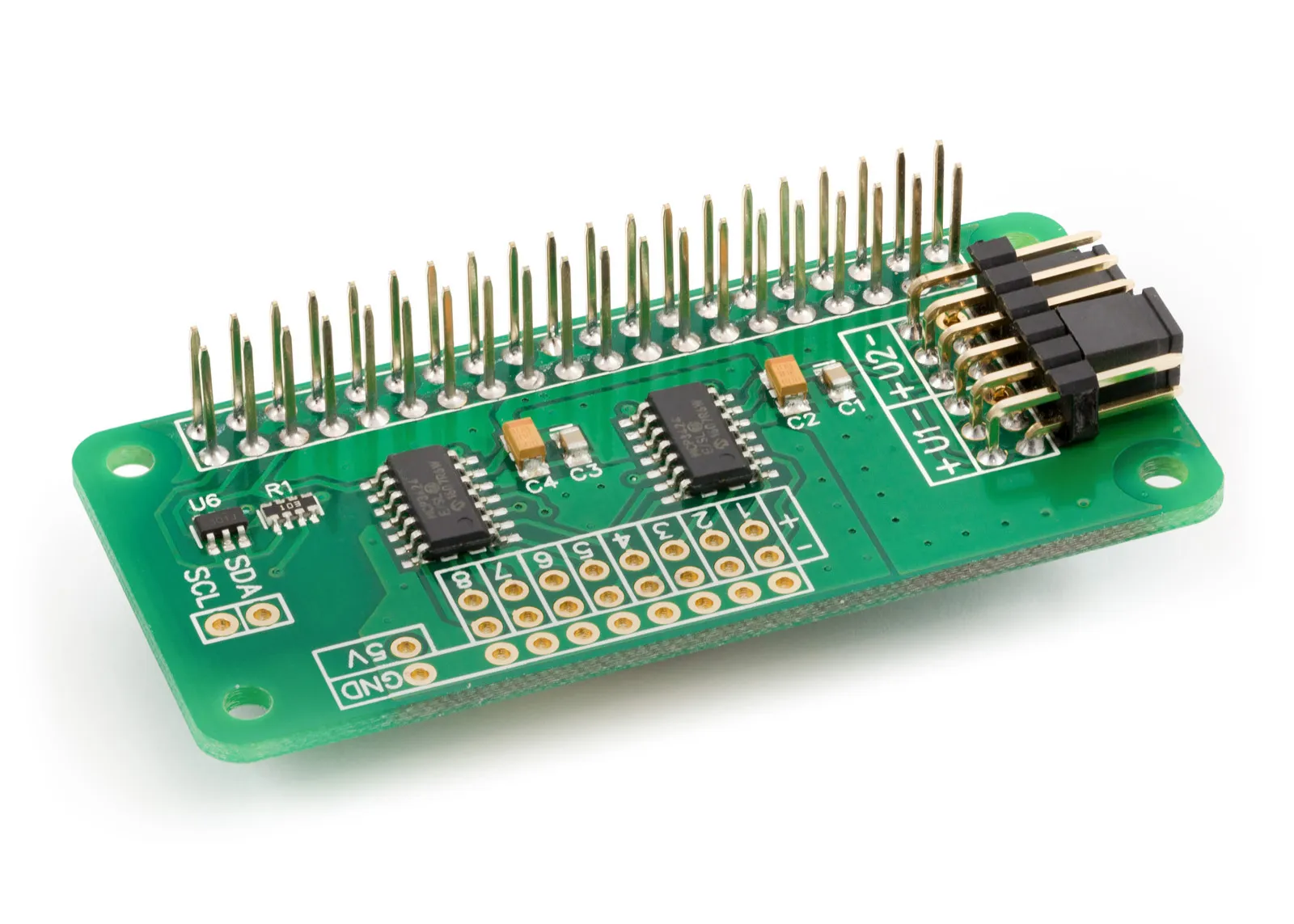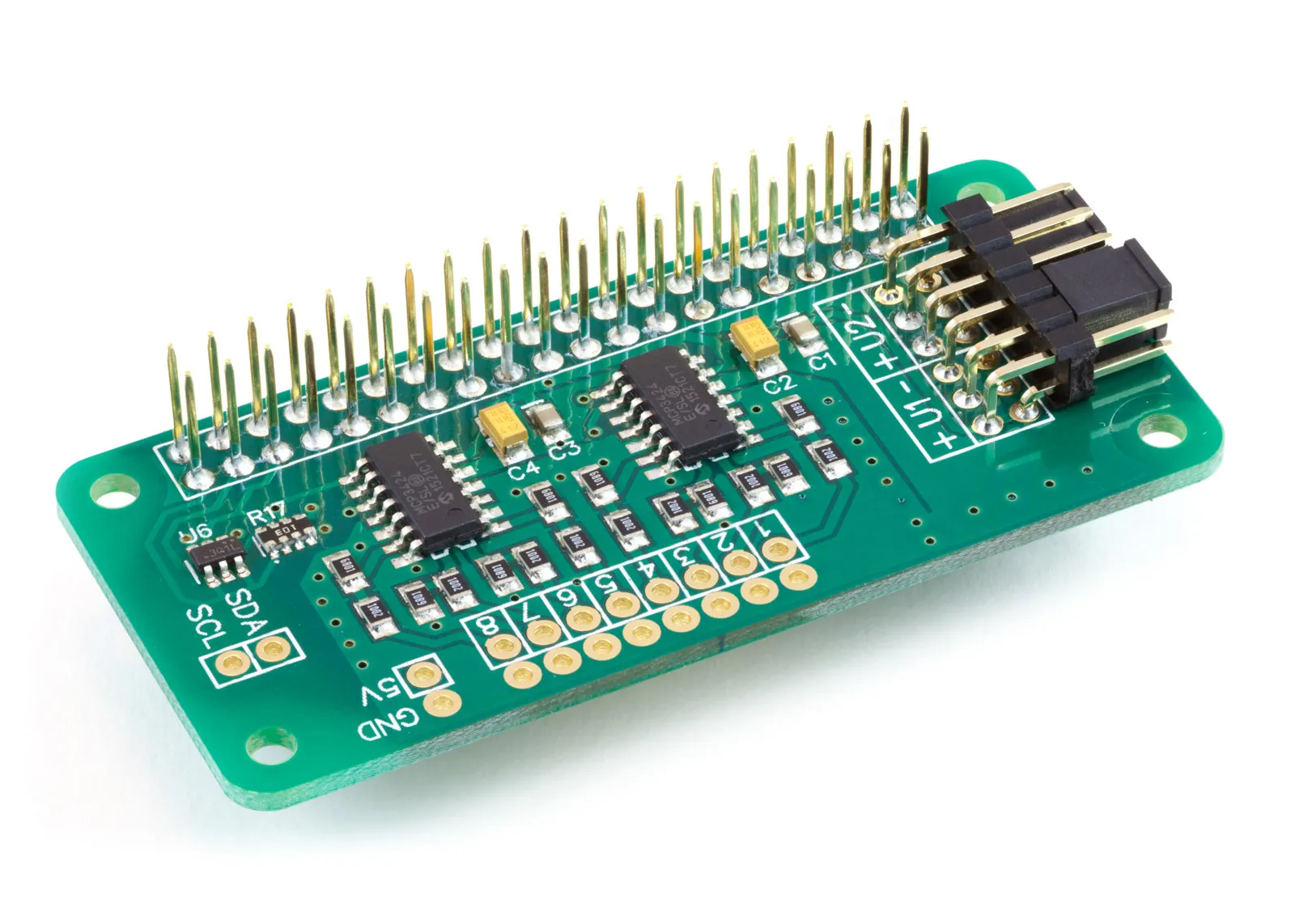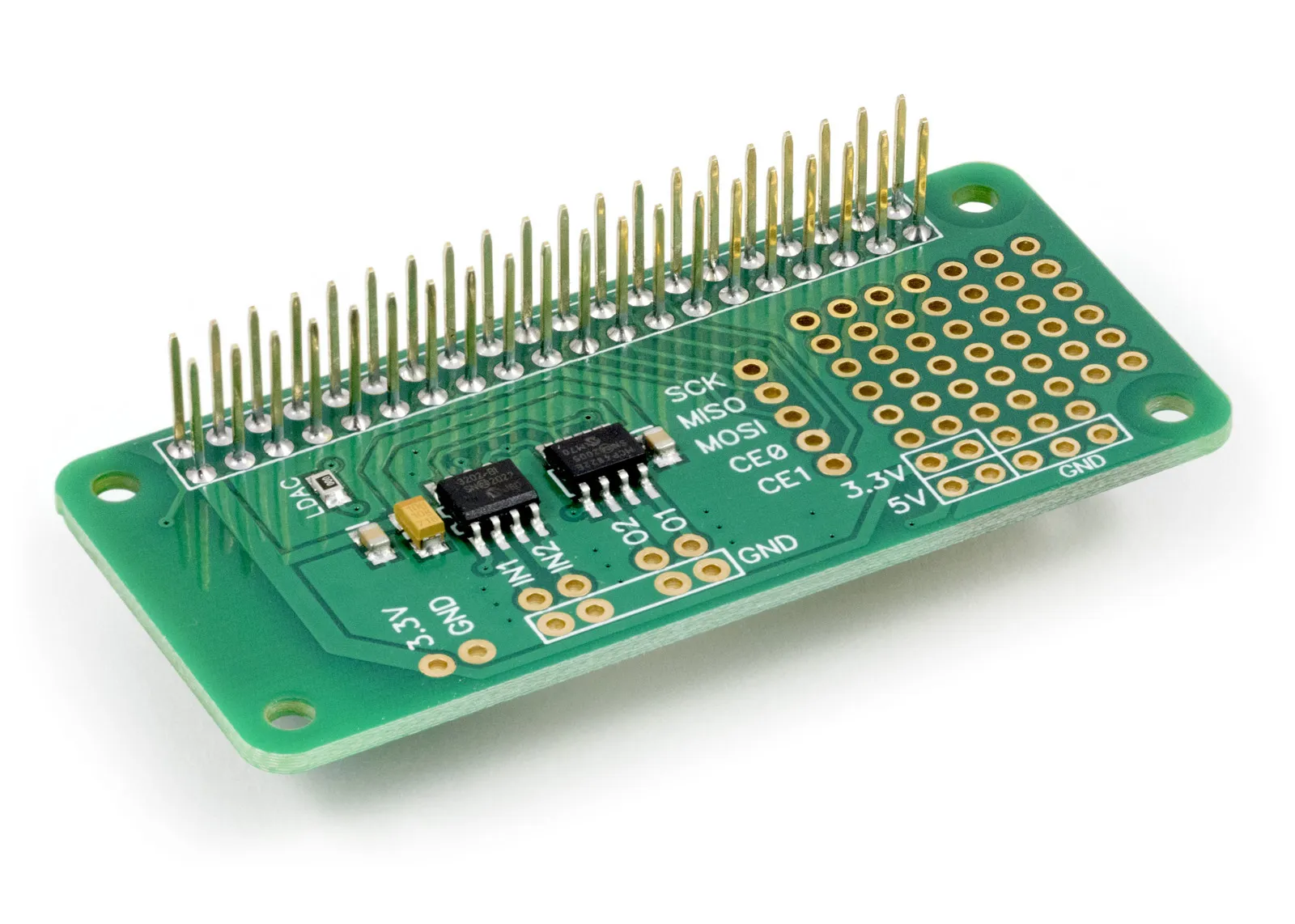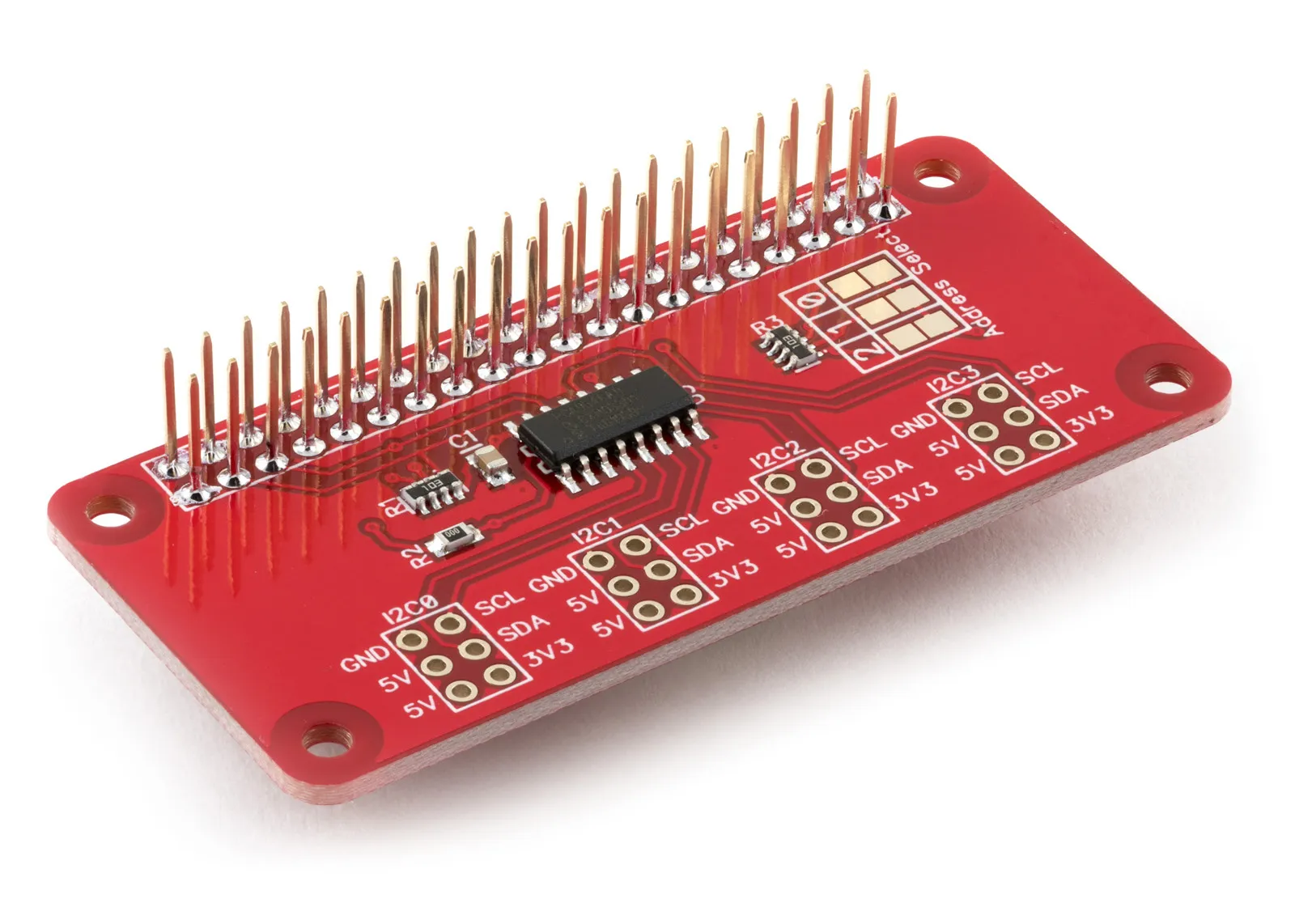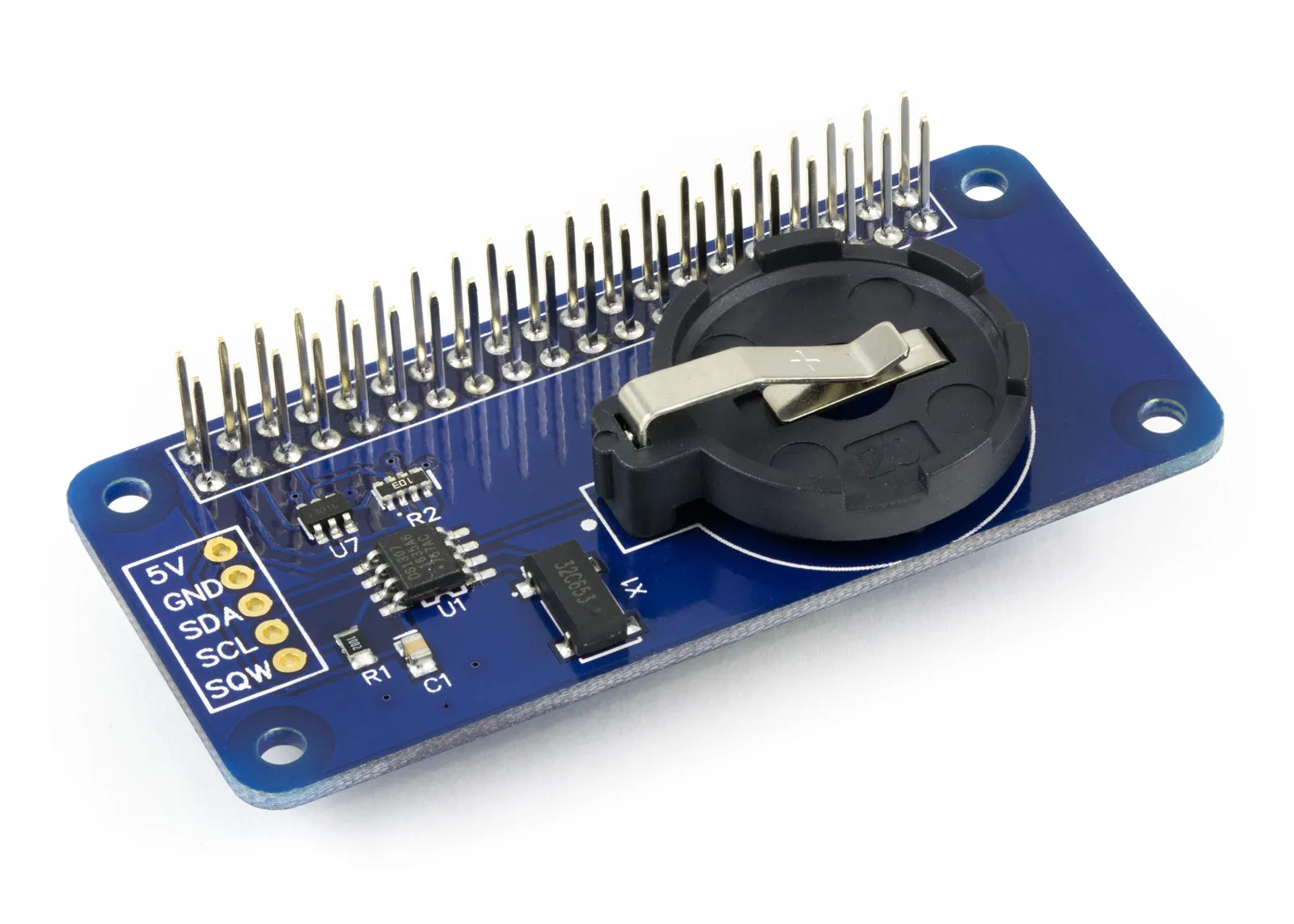The C software library from AB Electronics UK provides a comprehensive set of tools and example code for working with Raspberry Pi development boards available from AB Electronics UK. These libraries are designed to simplify the process of interfacing with a variety of development boards, allowing developers to quickly and easily integrate additional functionality into their Raspberry Pi projects.
To get started, you can download the libraries to your Raspberry Pi by typing the following command into your terminal:
git clone https://github.com/abelectronicsuk/ABElectronics_C_Libraries.git
You can find the C Library on GitHub
Here’s a detailed overview of the available libraries and their functionalities:
ADC DAC Pi Library
The ADC DAC Pi library is designed for the ADC-DAC Pi Zero board. This library provides functions to read analogue-to-digital converter (ADC) inputs and write to digital-to-analogue converter (DAC) outputs. This is essential for projects that require precise analogue signal processing, such as sensor data acquisition or analogue control systems.
ADC Differential Pi Library
The ADC Differential Pi library allows you to read input values from the ADC Differential Pi board. This board is ideal for applications requiring differential input measurement, providing higher accuracy and noise immunity for sensor readings and other analogue inputs.
ADC Pi Library
The ADC Pi library is used to read input values from the ADC Pi development board. This board offers multiple ADC channels, enabling you to interface with various analogue sensors and devices, enhancing your Raspberry Pi’s ability to monitor and respond to its environment.
Expander Pi Library
The Expander Pi library controls all the functions of the Expander Pi board. This versatile board includes features such as analogue inputs, digital inputs and outputs, and relay control. The library provides an easy-to-use interface for managing these functions, making it simple to expand the capabilities of your Raspberry Pi.
I2C Switch Library
The I2C Switch library is used to control the functions of the 4 channel I2C switch. This switch allows you to connect multiple I2C devices with the same address to a single Raspberry Pi by dynamically switching between them. The library makes it easy to manage and switch between your I2C devices programmatically.
IO Pi Library
The IO Pi library provides functions to read and write to the IO Pi Plus, IO Pi Zero, and IO Pi boards. These boards offer additional digital input and output pins, allowing you to expand the number of GPIO pins available on your Raspberry Pi for various control and monitoring tasks.
IO Zero 32 Library
The IO Zero 32 library enables you to read and write to the IO Zero 32 board. This board is similar to the IO Pi series but offers 32 additional digital I/O pins. The library makes it straightforward to utilise these extra pins for your projects.
RTC Pi Library
The RTC Pi library controls the real-time clock and internal SRAM on the RTC Pi board. This is crucial for applications that require accurate timekeeping, such as data logging or time-sensitive control systems. The library provides functions to set and retrieve the time and manage the onboard SRAM.
Servo Pi Library
The Servo Pi library is designed to control the PWM outputs on the Servo PWM Pi board. This board is used for driving servos and other PWM-controlled devices. The library simplifies the process of generating precise PWM signals, making it ideal for robotics, automation, and other projects requiring precise motor control.
If you need support or have any questions regarding our C libraries and demo code, we are here to help. We encourage you to reach out if you encounter any issues or if you have suggestions for additional features you would like to see. You can contact us through our support forum, where you can post your queries and interact with other users. Our Knowledge Base contains tutorials and articles for our products.
Alternatively, you can use the contact form on our website to send us a direct message. Our dedicated support team is always ready to assist you and ensure you get the most out of your Raspberry Pi. We value your feedback and are committed to continuously improving our products and services to better meet your needs.