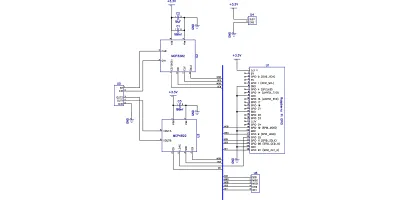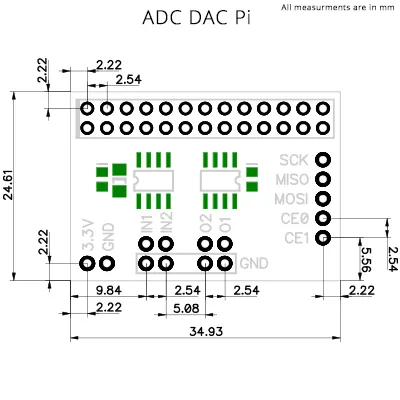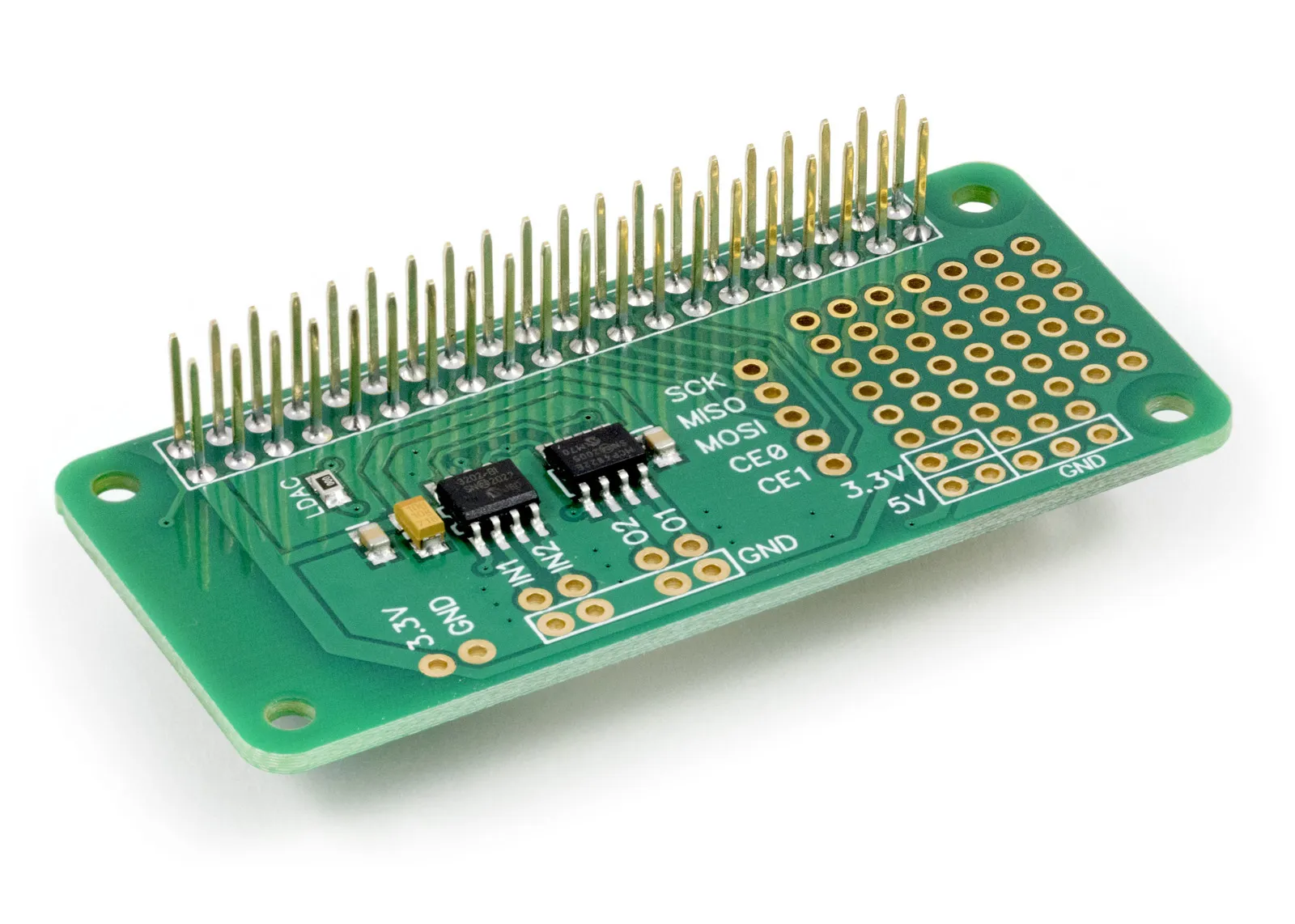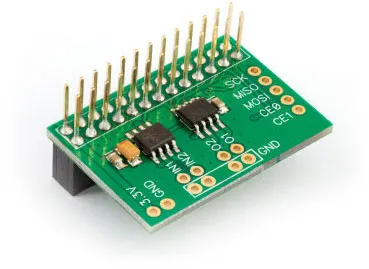
This item has been replaced with the ADC DAC Pi Zero
The ADC-DAC Pi V1.0 is a 2-channel 12-bit analogue-to-digital converter and a 2-channel 12-bit digital-to-analogue converter designed to work with the Raspberry Pi.
The ADC-DAC Pi is based on the Microchip MCP3202 A/D converter containing two analogue inputs with a 12-bit resolution with a Microchip MCP4822 dual channel 12-bit DAC with internal voltage reference.
Max ADC Sample Rate: 100,000 samples/sec
Max ADC Sample Rate under Python: 12,000 samples per second.
The ADC DAC Pi is compatible with all Raspberry Pi models.
Not sure which ADC you need? Check our Analogue to Digital Buyers guide to compare our ADC development boards.
Power to the board is provided through the host Raspberry Pi using the GPIO port. Only one ADC-DAC Pi can be used on a Raspberry Pi, but the extended pins on the GPIO connector allow you to stack the ADC-DAC Pi along with other development boards.
The A/D and D/A converters communicate with the Raspberry Pi through the SPI interface.
The MCP3202 and MCP4822 datasheets can be found on the technical information tab.
Datasheets
Compatibility Chart
| Model | Compatible |
|---|---|
| Model A | Yes |
| Model B | Yes |
| Model A+ | Yes |
| Model B+ | Yes |
| Model 2B | Yes |
| Model 3B | Yes |
| Pi Zero | Yes |
Input Ratings & Specifications
Maximum voltage on ADC inputs: 3.3V
Schematic
Mechanical Drawings
Click the image to enlarge
Sample Code
Arduino, C, C++, Node JS, C#, Windows 10 IOT, and Python libraries are available for this development board. You can download all of the libraries from GitHub at:
AB Electronics UK GitHub Repository
Download the Arduino libraries from: ABElectronics Arduino Libraries GitHub Repository
To download the C libraries to your Raspberry Pi, type in the terminal:
git clone https://github.com/abelectronicsuk/ABElectronics_C_Libraries.git
To download the Python libraries to your Raspberry Pi, type in the terminal:
git clone https://github.com/abelectronicsuk/ABElectronics_Python_Libraries.git
Download the Windows 10 IOT libraries from: ABElectronics Win10IOT Libraries GitHub Repository
Note: documents in Portable Document Format (PDF) require Adobe Acrobat Reader 5.0 or higher to view, download Adobe Acrobat Reader or other PDF reading software for your computer or mobile device.