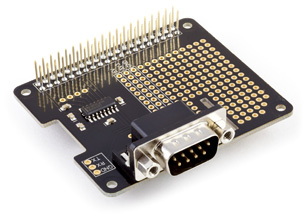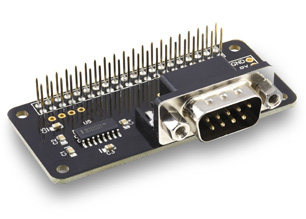This item has been replaced with the Serial Pi Plus and Serial Pi Zero
- RS232 Master Port.
- Control the Raspberry Pi over RS232 or connect to external serial accessories.
- Stackable with other Raspberry Pi accessory boards.
- Mounting hole for use with the AB Electronics UK mounting kit (sold separately)
The Serial Pi is a communication board supporting the RS232 serial protocol.
Please note that you can only use one Serial Pi board on a Raspberry Pi.
Introduction:
The RS232 port is connected to the UART port on the Raspberry Pi using a MAX3232 interface. The MAX3232 IC converts the 3.3V UART port to RS232 voltages, allowing communication with RS232 compatible devices over a DB9 serial cable. Using a null-modem cable, the board allows terminal access with Linux on the Raspberry Pi using a terminal application. The RS232 port can be accessed through the DB9 port or the solder points on the PCB.
An array of 2.54mm pitch holes with 3.3V and 5V connections are also provided on the PCB, allowing you to build additional circuits on the board.
Datasheets
Schematic

Click to View the schematic PDF.
Mechanical Drawings
Click the image to enlarge
Sample Code & Tutorials
Note: documents in Portable Document Format (PDF) require Adobe Acrobat Reader 5.0 or higher to view, download Adobe Acrobat Reader or other PDF reading software for your computer or mobile device.